Adding Multiple Players
You’ve two choices on how to add players to your competition who’ve given you cash:
1. Add players and let them make their own picks each week
This was the first step to expanding the game to include people who want to pay cash or those who did not have access to the competition page at the time. Here, we allowed multiple players to be added with one payment, where each player received an email with instructions on how to play, and made their own picks each week.
2. Add players and make their picks for them each week

We’re glad to announce that we’ve just launched a new feature allowing the organizer, and anyone for that matter, to simply collect people’s names (emails not required) and their week 1 picks and add as many players as they want to the competition in one go.
The main difference here is that multiple picks can now be done without the need for a separate email for each player, meaning that each week you can simply log in and make the picks for the players you’ve added.
Now you can add your mother and father without them needing to play the game online themselves.
Here’s the easy steps on how to add players to the competition:
If they want to play themselves take their email so that we can set them up with an account on the site. If they want to simply text their picks to you then they can also just do that.
1. Grab a form from the organizer and take people’s entry fee, names and week one picks
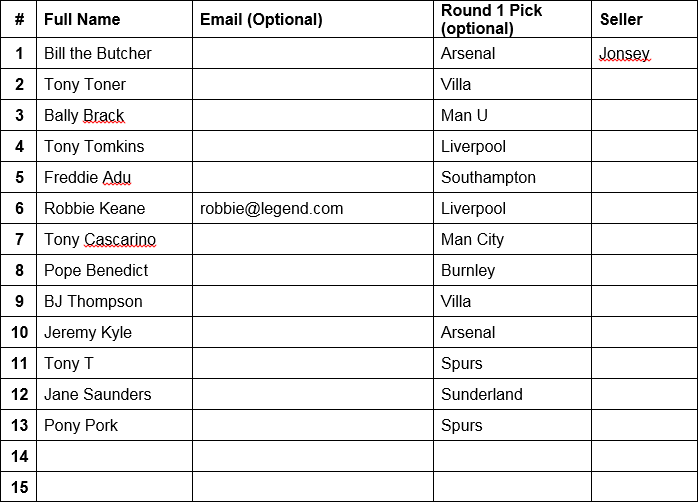
2. Sign in or register as you normally would on the site
3. Click “Add multiple players” on the right
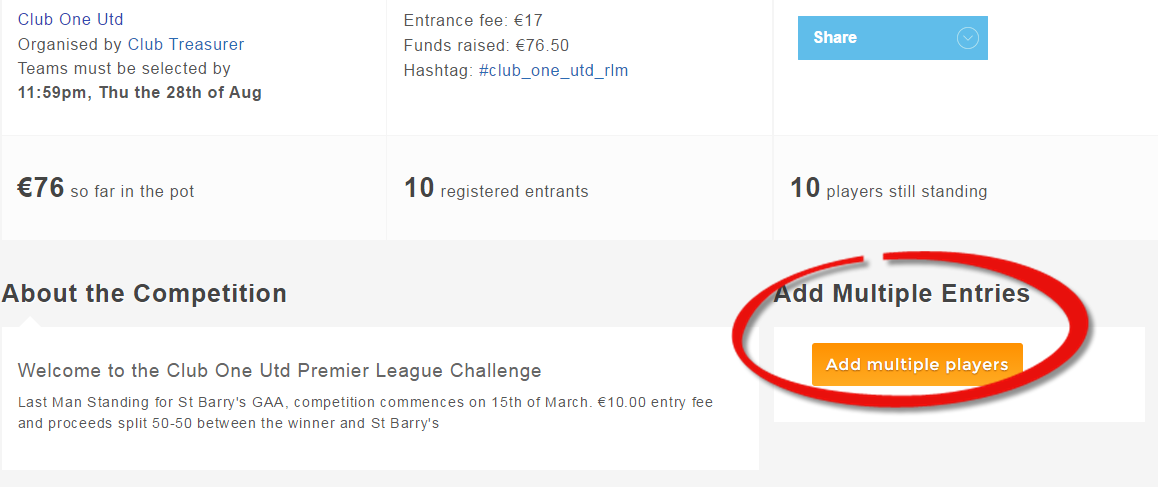
4. You’ll have the option of choosing how they make their picks
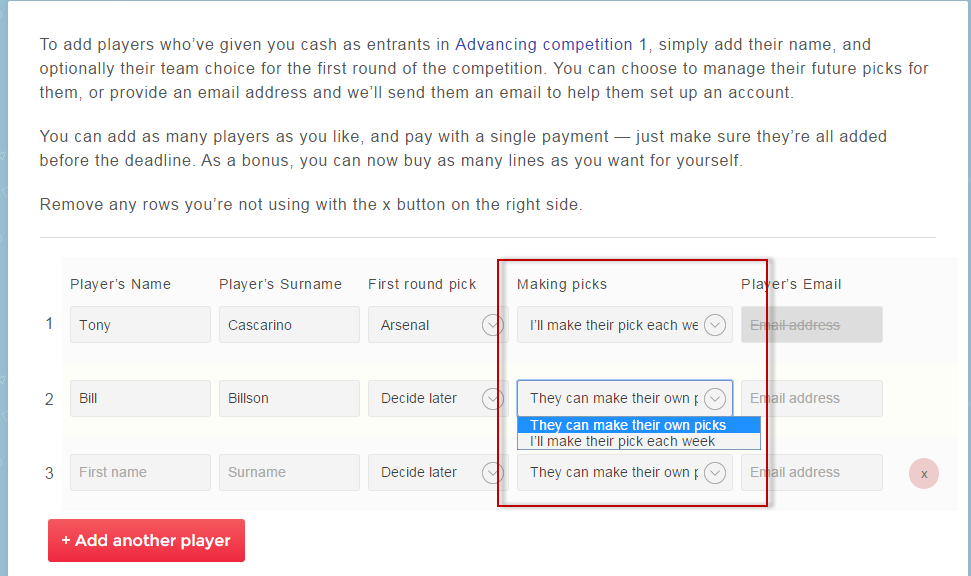
Once you pick “I’ll make their picks for them each week” you’ll notice that you can no longer click into the email line. If you pick the “They can make their own picks” then you’ll need to add in an email for them and they’ll make their own picks each week.
5. Add in as many players as you want and make the payment as normal
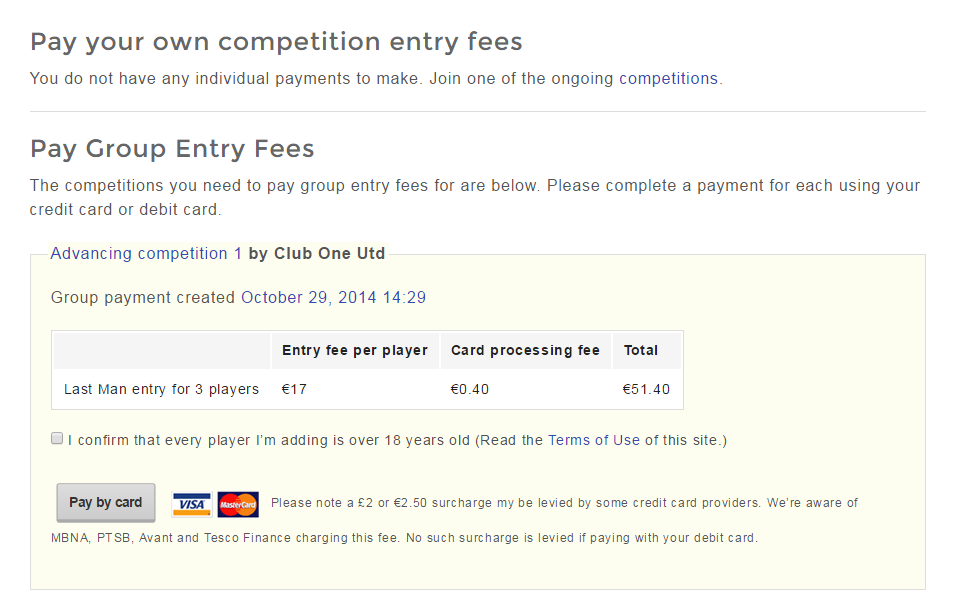
Manage Your Players
You’ll now see a “Manage my players” button on your competition page. Each week log in and click that to make everyone’s picks for them in one go. Easy, eh!
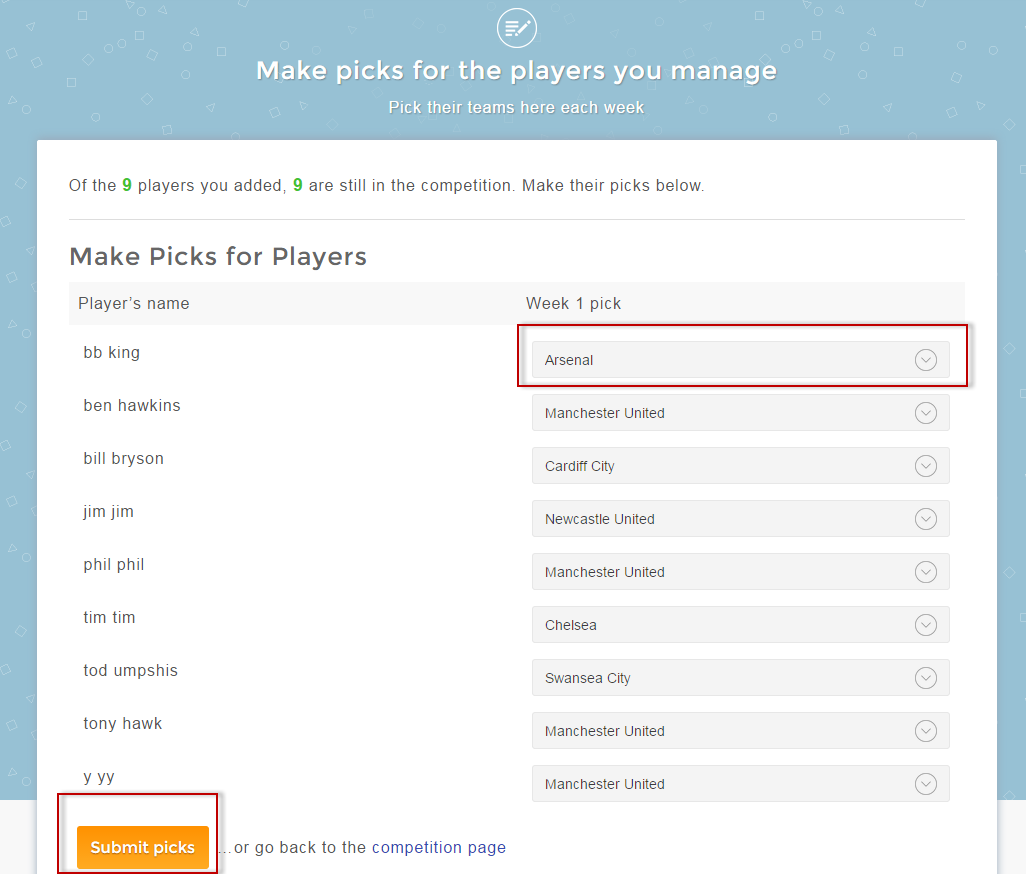
Problem Solved!
Before we launched this people who didn’t have an email or access to the internet couldn’t join the competition. Also some people don’t want to be bothered by email and so did not want to give it.
BONUS: You can now buy more than 1 entry for yourself
Previously if you wanted to join more than once for yourself you’d have to create a new account for each entry. Not any more we tell ya! Simply follow the exact same process as above and enter your own name for each pick. To differentiate you could enter “Jimmy Jim 1″, “Jimmy Jim 2″ and so on.
See more in our blog post on this feature.